Database migration from SQL Server to MariaDB
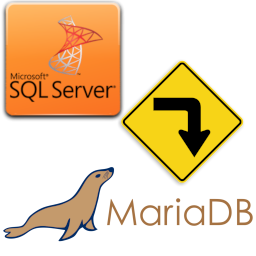
The problem is cost. Unless you are using the free SQL Server Express edition, the core licensing model price in 2019 for a local SQL Server database is about $8000. And that is on a low powered server. Need more processing power? Increase by $4000 until you meet the number of cores needed. It gets expensive fast.
There are ways to save money on the licensing. You can use the CAL licensing model, but this model restricts access to the databases to a set number of known users. Or, when working with a hosting provider, you could use the web edition at a reduced rate. While these options can help with license renewal costs, the most effective option is to eliminate licensing altogether. Switch to a free database management system like MariaDB.
Converting a database is not always an easy task. Every database is unique and some developers make extensive use of platform specific functionality. Applications use databases as back-end data storage and application downtime isn’t always an option. Luckily, databases are often used for simple data storage while applications use a generic interpreter for database communication. These traits can make a database conversion much easier. It also means the cost of converting a database from SQL Server to MariaDB is usually less than a single SQL Server license upgrade.
We prefer to migrate to MariaDB because it has a lot of synergy with SQL Server. Platform specific functionality found in SQL Server often also exists in MariaDB, making our migrations go flawlessly. However, it is still a good idea to research the differences between MariaDB and Microsoft SQL Server. Discuss the pros and cons with your developers. Be honest about your team’s ability to adapt to a new database platform. Finally, if you need help speak with an expert.
